
– Advertisement –
Did you get to know that you can convert a Facebook account to a page?
– Advertisement –
This article is about to take you through the above process step by step. I successfully converted my Facebook profile to a page with these simple steps.
I must admit, it takes some time before friends and followers can automatically be turned into likes.
But the results were worth the effort. If you take the proper steps, I must assure you that you’ll have your Facebook account converted to a page in just a fraction of an hour or even minutes, depending on how keen you went along this process.
If you’re still reluctant to convert a Facebook account to a page, you should be aware that it’s against Facebook’s terms and conditions to use a personal account to represent anything apart from you.
This can be a business, sharing business posts, or advertising. Facebook requires individuals who want to do any of the above to convert their Facebook profiles to business pages.
On Facebook, pages were made for business stuff, unlike personal accounts, which are strictly for personal information. Going against these terms and conditions can result in a ban.
However, you can save your ass by converting your Facebook account to a page following the procedures below:
You may also be interested in reading the following
Step by Step guide on how to convert Facebook Account to page
A few things you need to know before converting Facebook Account to a page.
- When you convert a personal account to a page, you’ll have both a page and your original account.
- Your account can only be converted to a page only once.
- Facebook will take your profile picture and cover photo as your page images. You can as well select images that you wish to be added on your page profile.
- Facebook will not migrate your personal account posts and timeline to a Facebook page.
- Your Facebook Personal account name will become your facebook page name.
- Facebook provides special tools after conversion for a period of 14 days to help you move information from a personal account to page.
- Your Friends on Facebook will automatically be converted to likes and followers to page followers.
- You can use your personal account to manage Facebook Page.
To convert Facebook Account to page, follow some of these procedures below.

- Click Get Started and follow the on-screen instructions.
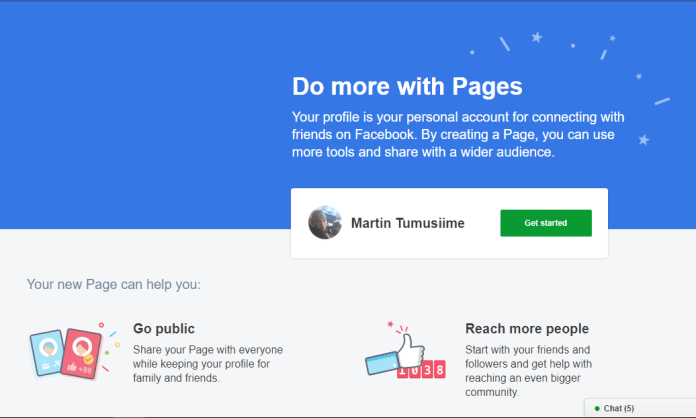
- Choose your Facebook page category. This can be selected from the available options and click the Next button.

- Select all friends you want to convert into likes for your converted Facebook page and click Next. ( Any friends you choose will like your new Page and will still remain as friends on your profile)
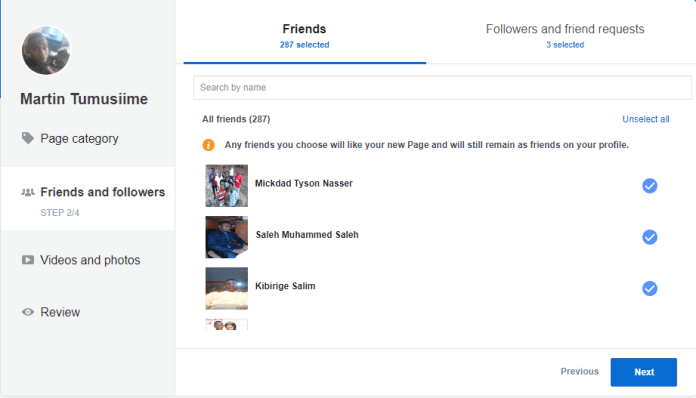
- In the next step, select videos, photos and albums you would love to be added to your new Facebook page. (You can also copy your live videos to your new Page)

- Lastly, preview your new facebook page details and then click Create Page button.

Your new Page will automatically publish once the conversion process is finished. To change this setting, click to select Off next to Publish Page when done at the top.
Automatically converting a personal account to a page may even take a day, depending on how Facebook works on this.
Editor Update: 24th April 2022
Migrate Facebook Profile to Page Automatically Feature is no longer available and unlikely to return.
For now, you can no longer count on being able to convert your profile to a page automatically and getting all your friends and content moved to your page.
Without this feature, though, it’s still possible to migrate your Facebook profile to a page. There’s just no automatic way to carry all your likes and followers to the new page.
Profile migration now has to happen manually, which means you still have at least an option.
To migrate your Facebook profile to a page the new way, you’ll need to do the following:-
- Create a Facebook page the usual way
- Make sure the name and other details match what you intend the page to be used for.
- Invite all your profile account friends to like or follow you.
Read this to learn how to create a Facebook the normal way.
Wrap It Up
When the conversion has been successful, your Facebook friends will automatically be changed to likes and followers.
If you know of a business with a profile account or a friend who is a public figure or someone who needs a quick facebook page with some adequate likes, then pass over the above information to them.
Hope this was very helpful while trying to convert Facebook Account to page. If you found any issues or any problems with the above method, feel free to leave us a comment in the section below and we shall be glad to respond.